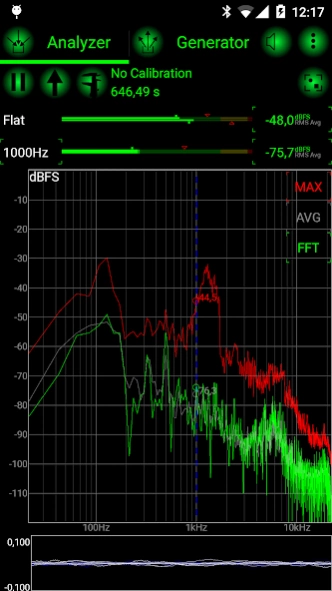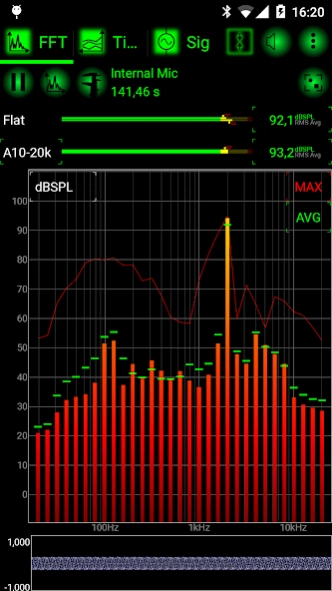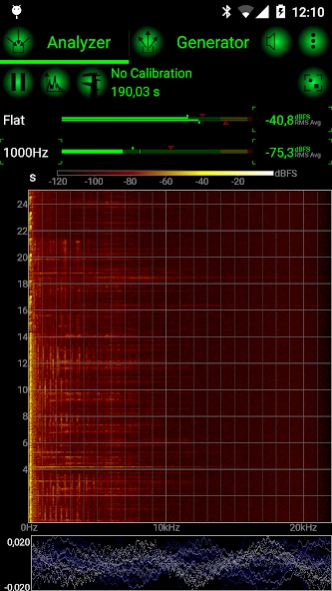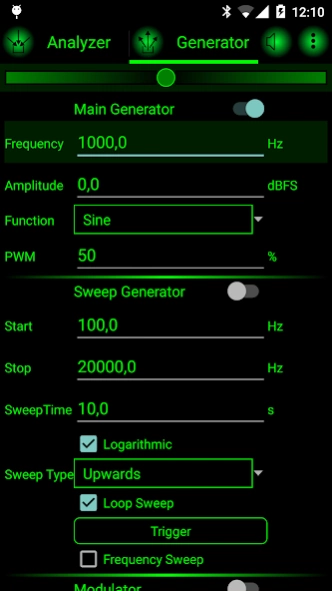AudioAnalyzer 1.9.2
Free Version
Publisher Description
AudioAnalyzer - Simple tool to visualize and/or generate audio signals on a mobile phone.
This Software records audio with 44.1 kHz from the built-in microphone of the mobile phone or from an external microphone and visualizes the signal as spectrum. It also contains a Signal generator for sinusoidal or other waveforms.
Note: Tested on Mobile Phones only - might not work on Tablets.
Signal analyzer Features:
* variable fft size from 128 to 8192 points
* selectable window function (rectangular, Hann, Hamming, Blackman,...)
* linear or logarithmic frequency display
* display as spectrum or as intensity color plot vs. time
* display 1/3 octave spectrum
* can be calibrated for sound pressure (requires calibration hardware)
* Different weighting functions (A/B/C) and frequency integration ranges with peak hold
* Plot integrated/weighted Signals over time
Integrated signal generator Features:
* Two independent signal generators - one can be used as modulation source for the other
* Sine/Triangle/Saw/Pulse Waveforms
* AM/FM/PM/PWM Modulation
* Frequency Sweep (linear or logarithmic)
Swept Frequency Analyzer
* Sweep Sinusoidal Signal with configurable number of steps, linear or logarithmic
* Record amplitude
Report Generator
* Store multiple sets of up to 4s of Audio Signal and compare the spectra and the time signals
* Store the recorded data on the file storage, as (HTML) Report File and as WAV-File
Open Source: https://github.com/101010b/AudioAnalyzer
About AudioAnalyzer
AudioAnalyzer is a free app for Android published in the System Maintenance list of apps, part of System Utilities.
The company that develops AudioAnalyzer is Thomas Buck 101010b. The latest version released by its developer is 1.9.2. This app was rated by 3 users of our site and has an average rating of 4.0.
To install AudioAnalyzer on your Android device, just click the green Continue To App button above to start the installation process. The app is listed on our website since 2016-03-14 and was downloaded 194 times. We have already checked if the download link is safe, however for your own protection we recommend that you scan the downloaded app with your antivirus. Your antivirus may detect the AudioAnalyzer as malware as malware if the download link to com.alphadraco.audioanalyzer is broken.
How to install AudioAnalyzer on your Android device:
- Click on the Continue To App button on our website. This will redirect you to Google Play.
- Once the AudioAnalyzer is shown in the Google Play listing of your Android device, you can start its download and installation. Tap on the Install button located below the search bar and to the right of the app icon.
- A pop-up window with the permissions required by AudioAnalyzer will be shown. Click on Accept to continue the process.
- AudioAnalyzer will be downloaded onto your device, displaying a progress. Once the download completes, the installation will start and you'll get a notification after the installation is finished.